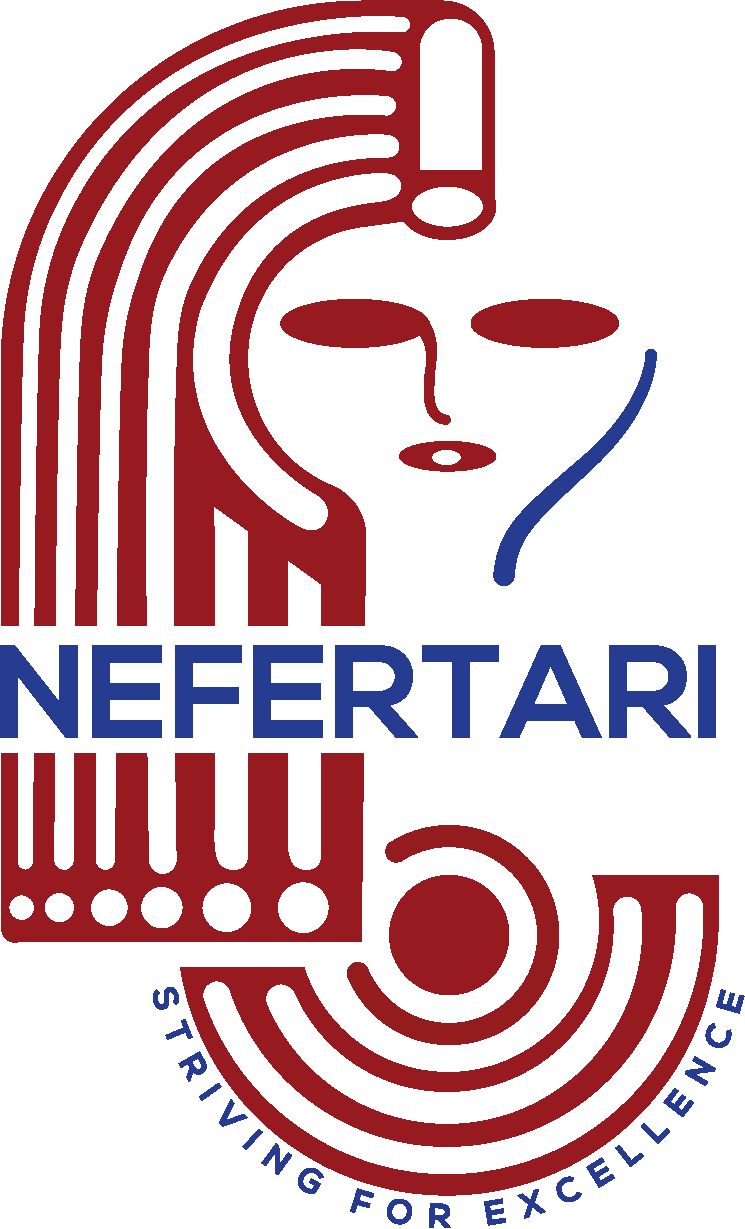Digital Citizenship
DEFINITION
Digital Citizenship is being able to think critically and make ethical choices about the content and impact on oneself, others, and one’s community of what one sees, says, and produces with media, devices, and technologies in online environments.
AIMS AND OBJECTIVES
NIS aims to embed a digital learning culture, with clear policies and guidelines in line with our Guiding Statements, which provides guidance to faculty, staff, students and parents about what constitutes a safe, respectful and caring environment where technologies are used smartly, safely and responsibly for learning and communicating.
GUIDING PRINCIPLES AND FRAMEWORK (Safe, Savvy and Social)
Three guiding principles classify the foundational Digital Citizenship in NIS.
These guidelines support, as well as reinforce the themes of digital citizenship implemented in the curriculum and practices.
- Safety: Focuses on protecting yourself and protecting others from any danger, risk or injury. It constitutes the base of digital citizenship.
PROTECT YOURSELF/PROTECT OTHERS
- Savvy: Focuses on the concepts around educating yourself and connecting with others. These concepts build upon the concepts of Safety. It aims at creating an educated digital citizen; wisdom and practical knowledge; the understanding to make good judgment
EDUCATE YOURSELF/EDUCATE OTHERS
- Social guiding principle commits to helping everyone make decisions exemplifying our commitment to
respect ourselves and respect others. It is here that we fully realize the possibilities of the online experience. It aims at teaching how to Respect yourself as a Digital Citizen, create cooperative and interdependent relationships and understanding of others.
RESPECT YOURSELF/RESPECT OTHERS
IMPLEMENTATION
There are 9 elements of Digital Citizenship concepts and practices for internet access and use for all staff and students.
The nine elements are as follows
- Digital Security (DS): electronic precautions to guarantee safety
- Students, faculty and staff will implement correct procedures for ‘Bring Your Own Devices’ including virus checks on USBs.
- The school will ensure that staff, students and parents are made aware of the importance of monitoring one’s own ‘Digital Footprint.’
- Privacy of students, parents, faculty and staff and other users must be recognized and respected at all times.
- All students and faculty and staff at our school will have internet and email access. All students, faculty, staff and parents will have their own password protected LMS account and log on. Such access is a privilege that infers responsibility including for clearing their mailboxes regularly, and not simply a right to be expected.
- Digital Rights & Responsibilities (DRR): Freedoms extended to everyone in a digital world
- Privacy of students, parents, faculty and staff and other users must be recognized and respected at all times.
- The Students, Parents and Staff sign an acknowledgement form to ensure that information published on the Internet by students, parents or the school is of a high standard, and meets legal requirements and standards of general practice within the community in relation to safety and decency.
- All students shall be responsible for notifying their teacher of any inappropriate material so that access can be blocked.
- All Faculty and Staff shall be responsible for notifying the LMS Coordinator, the Headmistress or the IT Department of any inappropriate material so that access can be blocked.
- Digital Health and Wellness (DHW): Physical and psychological wellbeing in a digital technology world
- Digital Access (DA): Full electronic participation in society
- The school will provide access to Internet for students under the supervision of the teacher.
- The students will have access to the World Wide Web (WWW) under the supervision of their teachers and the IT Department and ONLY have access to sites that are considered to be of an educational nature.
- The school’s LMS Coordinator will liaise with Classera Coordinator all students’, faculty’s, parents’ and staff’s access, and with Emo Soft the maintenance of the school’s web site. The IT Department will be responsible for web filters, and all other issues related to internet access by students.
- Guidelines on access rights will be defined for different user levels. Restricted access shall be available to guest users for specific purposes only.
- It is expected that all staff will make use of all technology available in the school to support student learning in a contemporary era.
- The school will ensure where possible that it provides up-to-date facilities.
- Digital commerce (DC): Electronic buying and selling of goods.
- Digital Communication (DCo): electronic exchange of information
- Consequences of publishing, accessing or failing to notify the LMS Coordinator, the Headmistress or the IT Department of inappropriate material shall be dealt with by the Headmistress.
- The school will ensure that adequate Cyber safety training is offered to staff, parents and students
- Digital Etiquette (DE): electronic standards of conduct and procedure.
- Digital Literacy(DLi): process of teaching and learning about technology and the use of technology
- NIS actively supports access by students to the widest variety of information resources available, accompanied by the development of the skills necessary to filter, analyze, interpret and evaluate information encountered.
- Digital Law (DLa): electronic responsibility for actions and deeds
- Faculty, Staff and Students will adhere to copyright laws in the use of information and images online.
- The Students, Parents and Staff sign an acknowledgement form to ensure that information published on the Internet by students, parents or the school is of a high standard, and meets legal requirements and standards of general practice within the community in relation to safety and decency.
- All students shall be responsible for notifying their teacher of any inappropriate
material so that access can be blocked. - All Faculty and Staff shall be responsible for notifying the LMS Coordinator, the Headmistress or the IT Department of any inappropriate material so that access can be blocked.
NIS POLICY AND PROCEDURE FOR CYBER-SAFETY
The measures to ensure the cyber-safety of Nefertari International Schools’ students outlined in this document are based on our Guiding Statements and Core Values. Nefertari International School is committed to providing equal access to quality educational experiences for its students and to the provisions of current teaching resources to all teaching staff.
Our aim is to offer educational experiences that develop creativity, initiative and a love of learning and to allow students to make a contribution to their world.
We recognise the place of technology in the future world of our students and their need to be able to access these technologies and take advantage of the opportunities they provide.
The school’s smart boards, internet access facilities, computers and other school communication technology facilities bring great benefits to the teaching and learning programmes at NIS and to the effective operation of the school. They are for educational purposes appropriate to the school environment. This applies whether the ICT equipment is used on or off the school site.
The overall goal of the school in this matter is to create and maintain a cyber-safety culture which is in keeping with the values of the school. This use agreement includes information about your obligations, responsibilities, and the nature of possible consequences associated with cyber-safety breaches which undermine the safety of the school environment.
All students will be issued with a use agreement and once signed consent has been returned to school, students will be able to use the school ICT equipment/devices.
Internet access is also screened by the IT Department which aims to ensure that inappropriate sites are avoided. All data placed on Classera and the school’s website is stored in online cloud formats which may be backed up in multiple global secure locations.
Nefertari International School, reserves the right to review any material in user accounts, file or cloud server space, or on personal electronic devices if brought to school, in order to monitor appropriate use by all users.
All use of School Classera including Google Apps for Education and Web/Video Conferencing must be used in accordance with the NIS’ Cyber-safety Use Agreement and ICT Policy, even if students do the work from devices outside of school. Students using Classera tools will treat these tools as a classroom space.
The school may audit its computer network, Internet access facilities, computers and other school ICT equipment/devices or commission an independent forensic audit.
RULES TO HELP KEEP NEFERTARI INTERNATIONAL SCHOOL’S STUDENTS CYBERSAFE
Parents play an important role in developing knowledge, understanding and ethics around their child’s safety and cyber-safety. Please discuss these rules with your child/ren so that they understand what it means to be a safe and responsible user of ICT.
- I agree to safely using the school ICT equipment after my parents and I have discussed these rules and my signed Use Agreement Form has been returned to school.
- I can only use the computers and other school ICT equipment for my schoolwork.
- If I am unsure whether I am allowed to do something involving ICT, I will ask the teacher first.
- I will log on only with my own user name. I will NOT allow anyone else to use my user name.
- I will NOT tell anyone else my password.
- I can only go online or access the Internet at school when a teacher gives permission and an adult is present.
- I understand that I MUST NOT, at any time, use the Internet, email, social media, mobile phones or any ICT equipment to be mean, rude, offensive, or to bully, harass, or in any way harm anyone else or the school itself, even if it is meant as a joke.
- I understand that there are laws surrounding technology use and that there are legal consequences for breaking them.
- I understand that it is against the law for me to have a Social Media account that has age restrictions that are pertinent to me.
- While at school, I will NOT:
- Attempt to search for things online I know are not acceptable at our school. This could include anything that is rude or violent or uses unacceptable language such as swearing
- Make any attempt to get around, or bypass, security, monitoring and filtering that is in place at our school.
- If I find anything I know is not acceptable at our school on any ICT equipment, I will:
- Not show others
- Turn off the screen and
- Get a teacher straight away.
- I understand that I must not download, subscribe to or copy any files such as music, videos, games or programmes without the permission of a teacher. This is to ensure we are following copyright laws.
- I will not connect any ICT equipment/device (such as a USB drive, iPad, camera or phone) to school ICT or run any software, without a teacher’s permission. This includes all wireless technologies.
- The school cyber-safety rules apply to any ICT equipment/devices brought to school from home like a mobile phone, USB drive.
- I will always ask my teacher’s permission before giving out any personal information online. I will also get permission from any other person involved. Personal information includes any of the following:
- Name
- Address
- Email address
- Phone numbers
- Photos, recording or videoing someone
- I will respect all school ICT and will treat all ICT equipment/devices with care. This includes:
- Not intentionally disrupting the smooth running of any school ICT systems or changing any settings.
- Not attempting to gain unauthorized access to any system.
- Following all school cyber-safety rules, and not joining in if other students choose to be irresponsible with ICT.
- Reporting any breakages/damage to a staff member.
NEFERTARI INTERNATIONAL SCHOOL’S CYBER-SAFETY USE AGREEMENT FORM
- Parents please read this page carefully to check that you understand your responsibilities under this agreement. By signing this Cyber-Safety Use Agreement, you are also bound by this agreement when using or assisting to use any ICT equipment/devices at Nefertari International School or on any school related activities.
- Parents and students (in Year 1-12) sign the appropriate section on this form.
- Print out and return only the Agreement Form to the school.
- Keep the document for future reference.
I UNDERSTAND THAT NEFERTARI INTERNATIONAL SCHOOL WILL
-
- Do its best to enhance learning through the safe use of ICT. This includes working to restrict access to inappropriate, illegal or harmful material on the Internet or school ICT equipment/devices at school, or at school-related activities.
- Work progressively with children and their families to encourage and develop an understanding of the importance of cyber-safety through education designed to complement and support the use agreement initiative. This includes providing children with strategies to keep themselves safe in Cyberspace.
- Keep a copy of this signed use agreement on file.
- Respond to any breaches in an appropriate and relative manner.
- Welcome enquiries from parents or students about cyber-safety issues.
MY RESPONSIBILITIES INCLUDE
-
- Reading this Cyber-Safety Use Agreement
- Discussing the information with my child and explain why it is important.
- Returning the signed agreement to the school.
- Supporting the school’s cyber-safety programme by encouraging my child to follow the cyber-safety rules, and to always ask the teacher if they are unsure about any use of ICT.
- I acknowledge that I am aware of the current legal restrictions for all social media sites that preclude children under the age of 13 holding such an account.
By accepting this school policy, you are giving permission for your child to use online tools approved and supervised by their class teacher.
Throughout the year students may also have access to third party apps (i.e. an online video editing tool) that require parental permission. My signature below gives my consent to allow my child to use these third party apps at school.
Please print out and return the below section to school. Note: A CYBER-SAFETY USE AGREEMENT FORM must be signed for each child.
Download Full Guide
Download CYBER-SAFETY USE AGREEMENT FORM
Download STUDENT PHOTOGRAPH PERMISSION FORM
BRANCHES
Cairo Branch
October Branch
ABOUT NEFERTARI
Quick Links
Reception Desk Numbers
- American / British / IB : 01097771517 - 01097771518
- National / IG : 01066682298
- French: 01062676607
- German: 01027990006
- NIS October: 01021010310
Powered by WMTechno
©2022. Nefertari international Schools. All Rights Reserved.
Privacy Policy & Terms Of Use.